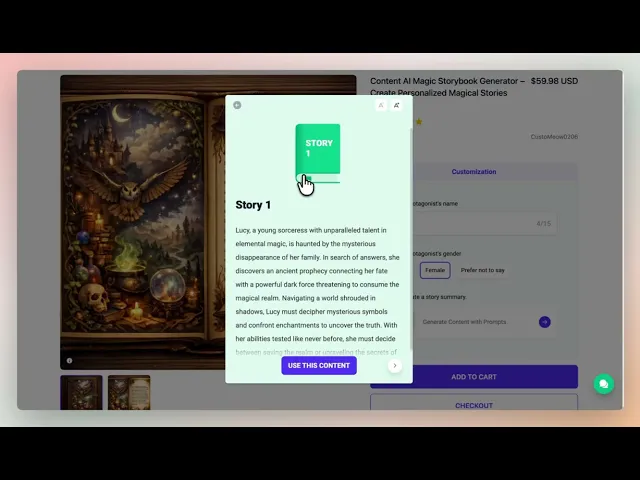
CustoMeow Spring Festival break
The CustoMeow team will be on break for the Chinese Spring Festival .Holiday period: February 15 – February 23, 2026
During this time, customer support and technical assistance may be delayed. Thank you for your understanding.
AI Content Builder component added
Through prompts, AI can automatically generate content, providing users with custom applications for automatically generated text, such as greeting card messages, character introduction posters, story-based gifts, etc.
How it works?
Add the Content Builder component from the tool-type components list.
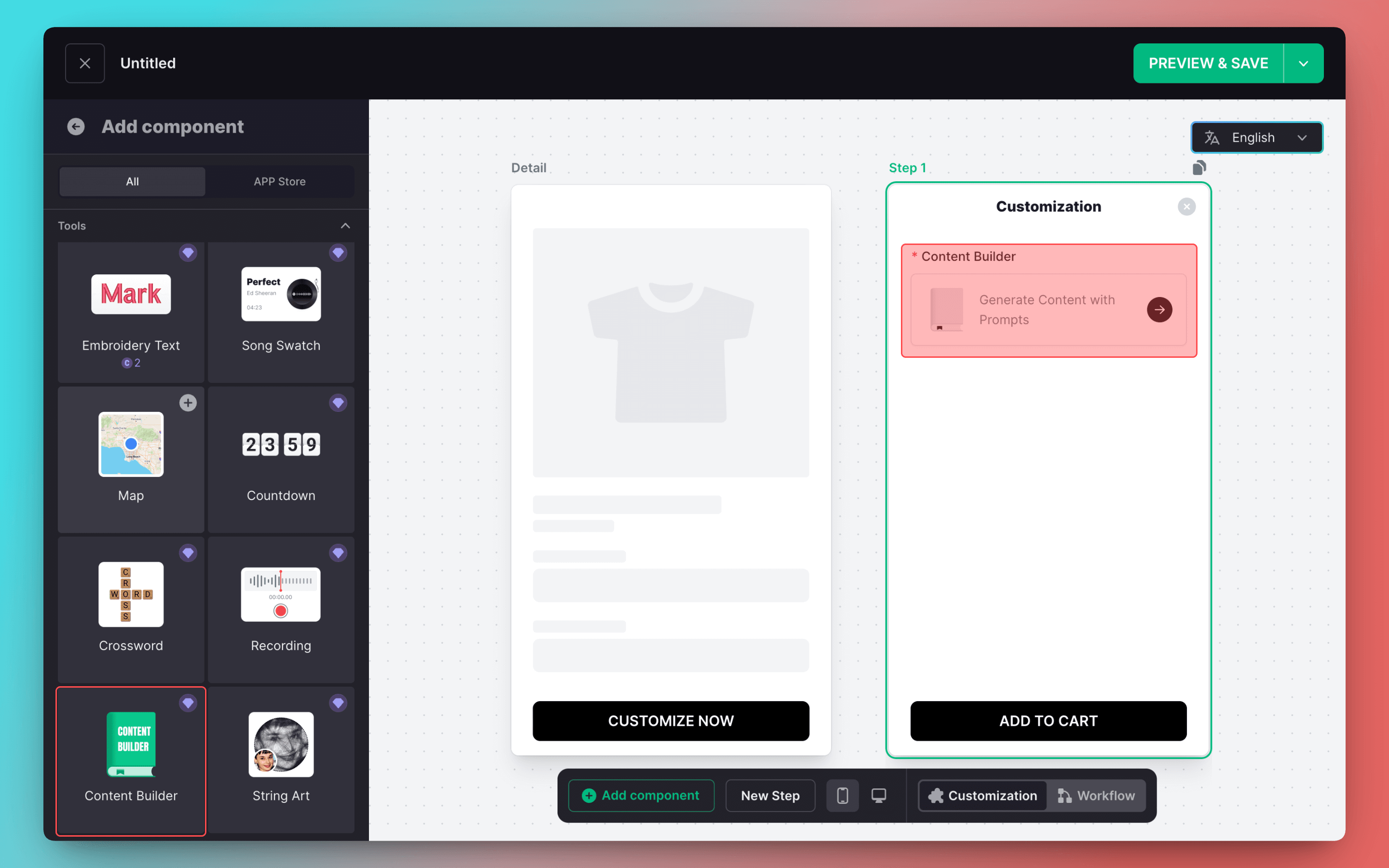
Add prompts in component configuration
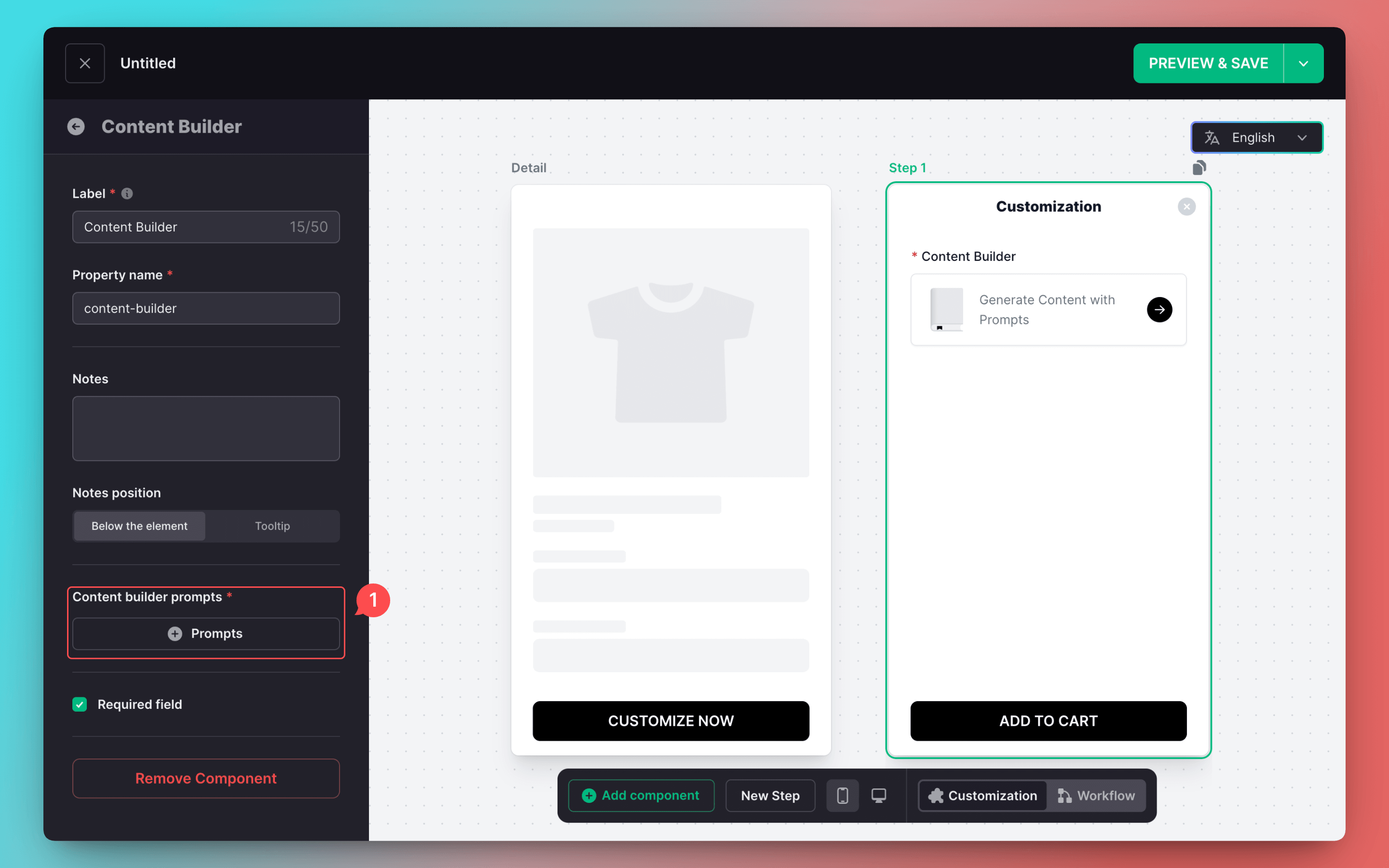
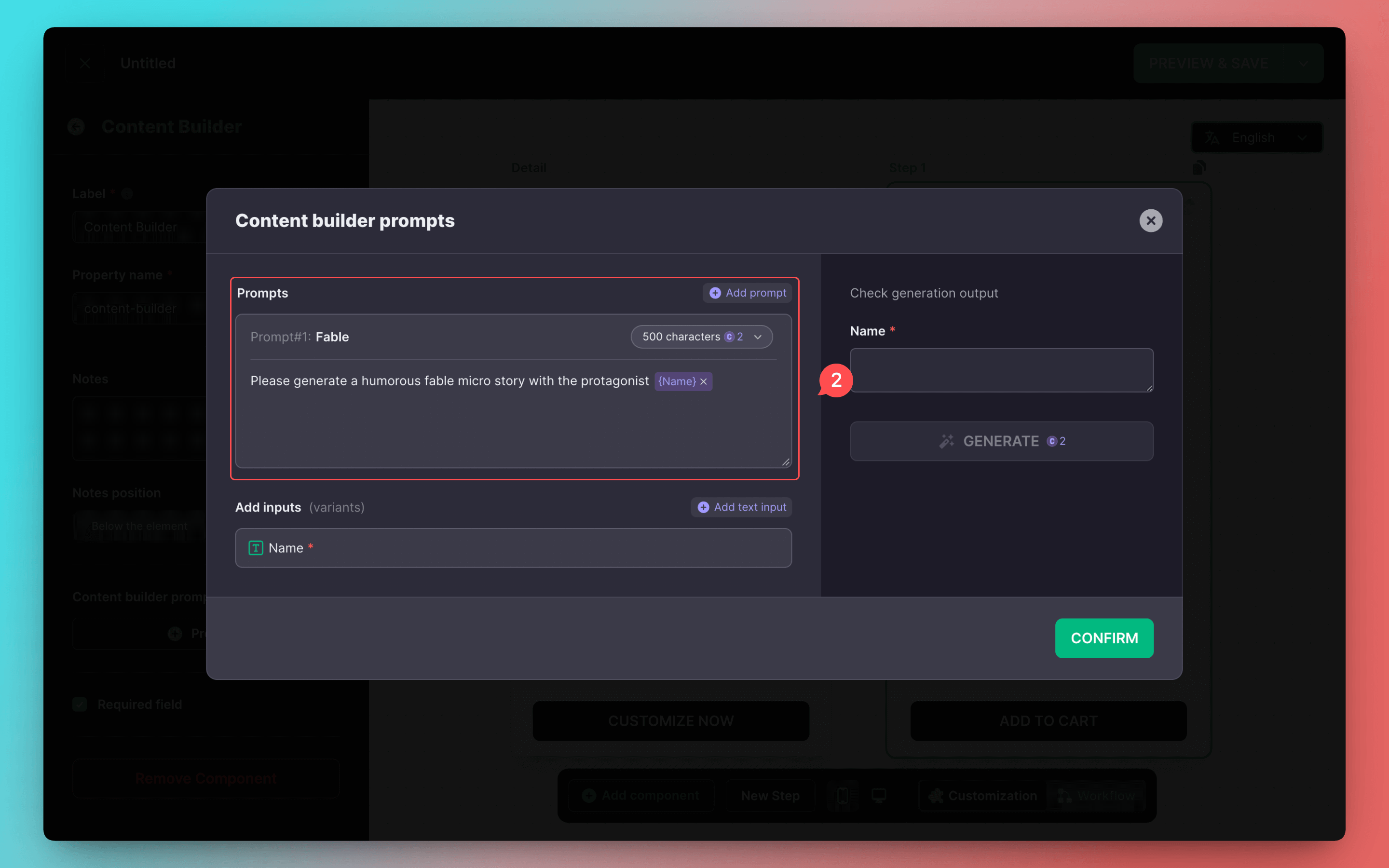
Prompts allow adding variables, enabling users to replace certain keywords to generate personalized content.
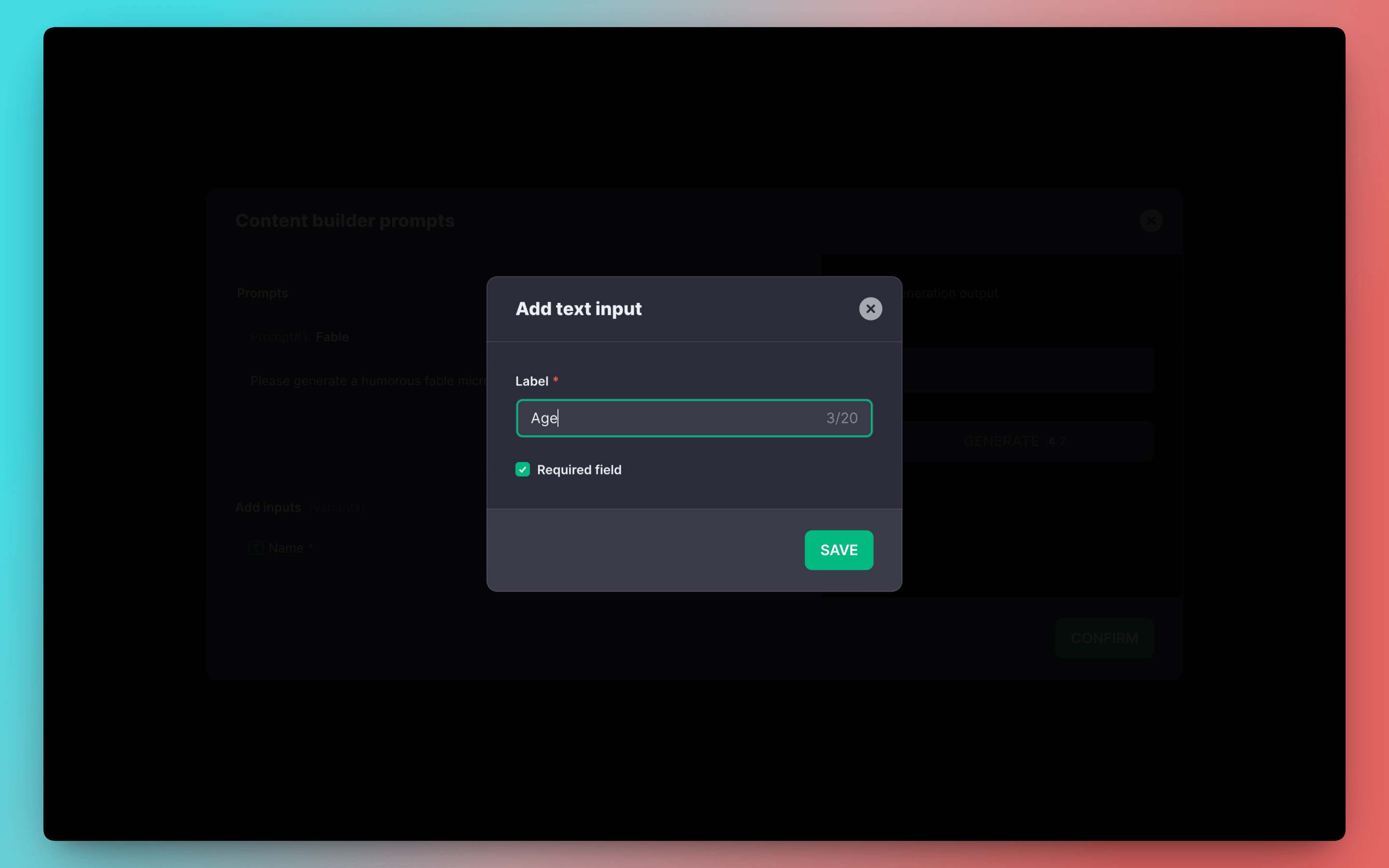
For example: name, gender, age, occupation, dreams, etc., allowing users to create personalized content.
Input fixed prompts, used to indicate the direction of content generation.
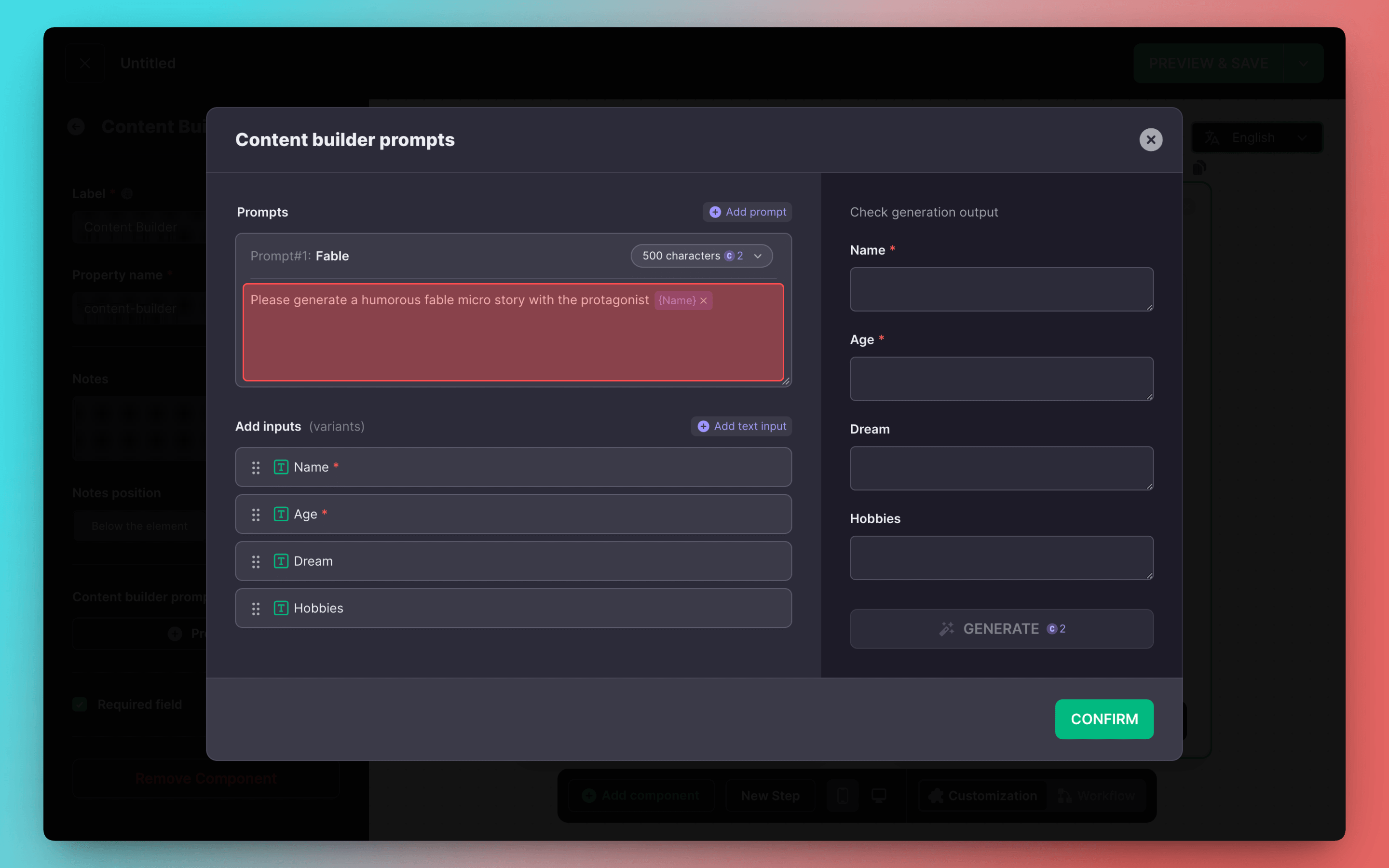
Input variable content on the right, check generation output.
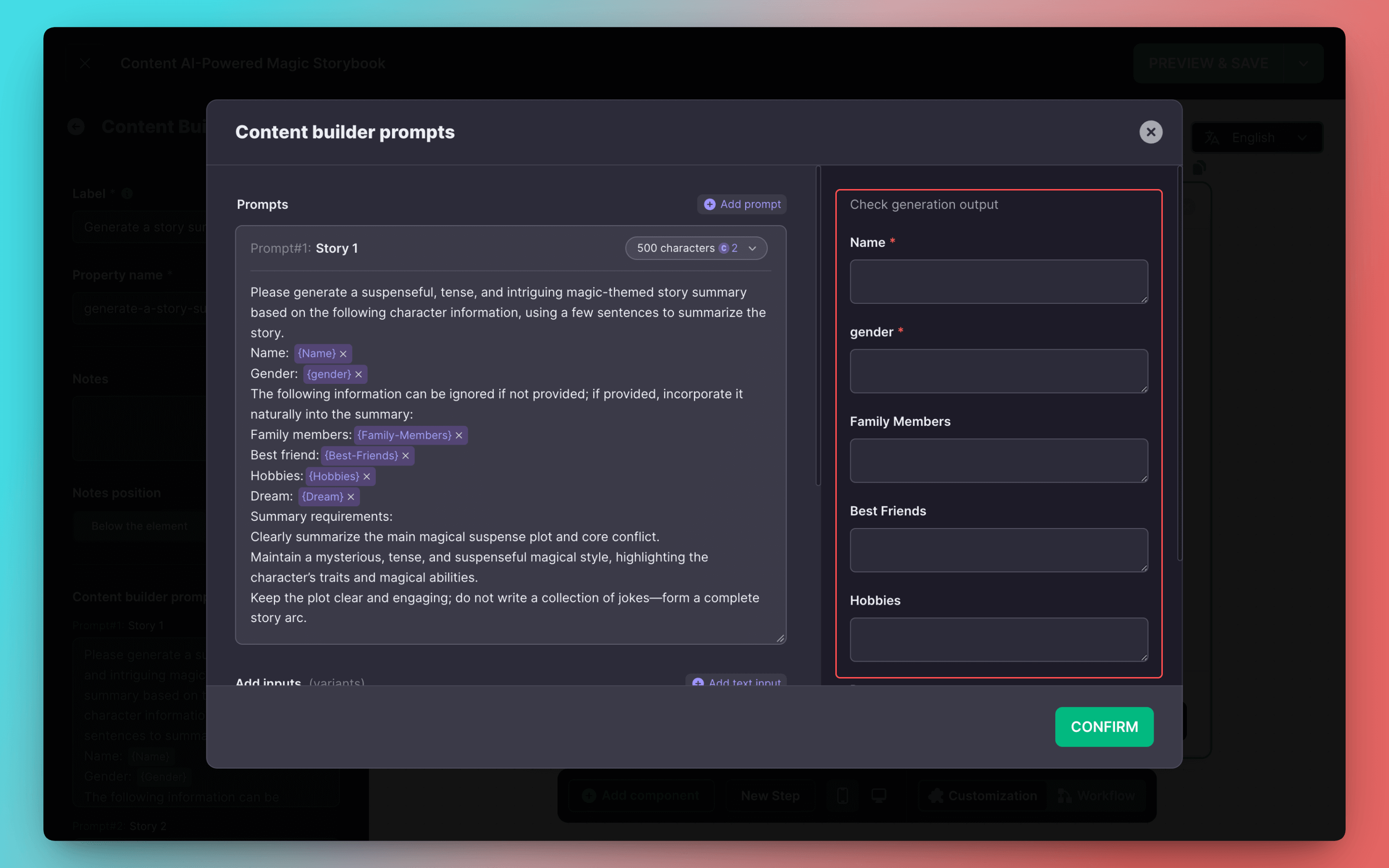
If you want users to generate multiple contents and choose one as customization, you can add multiple prompts
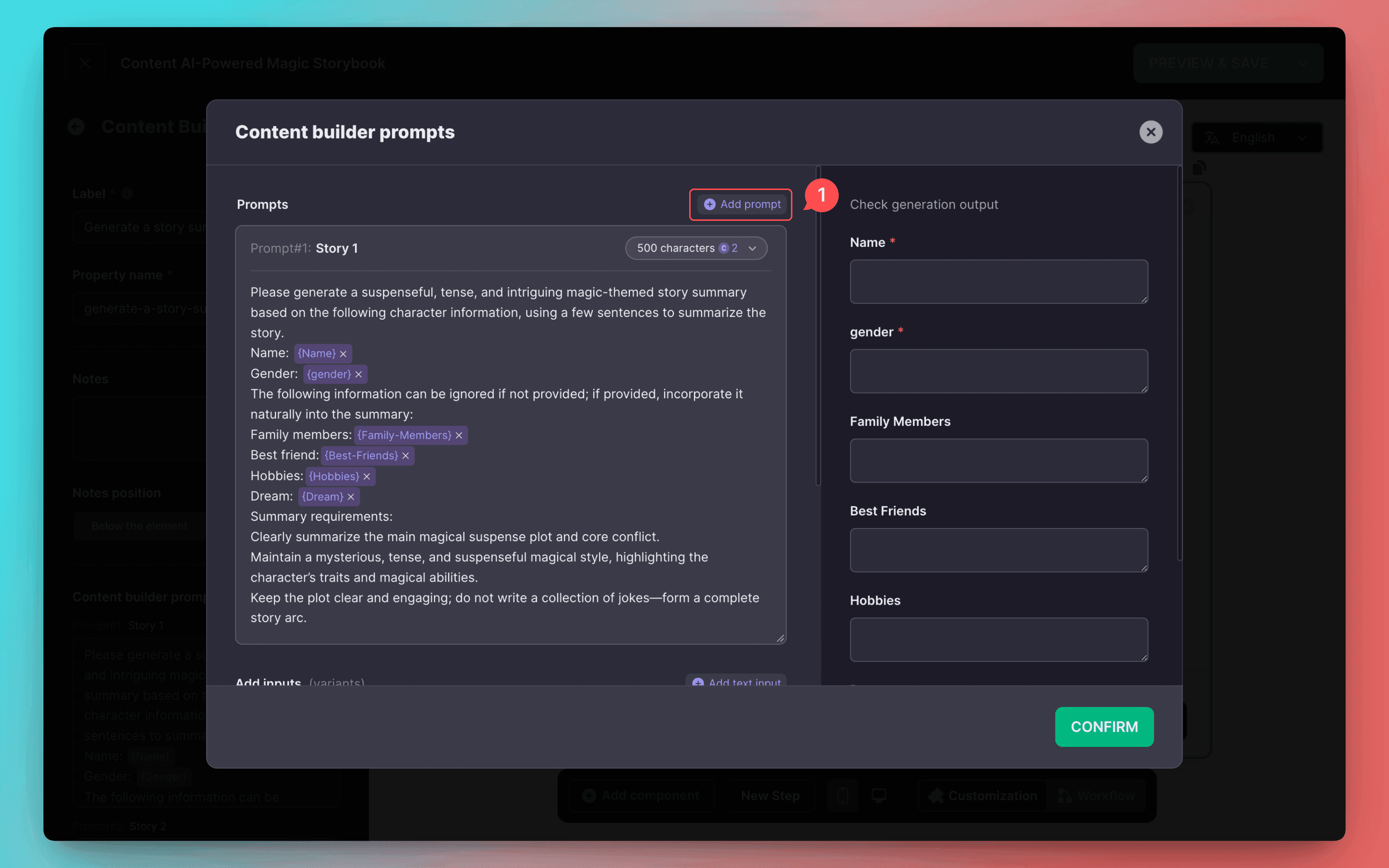
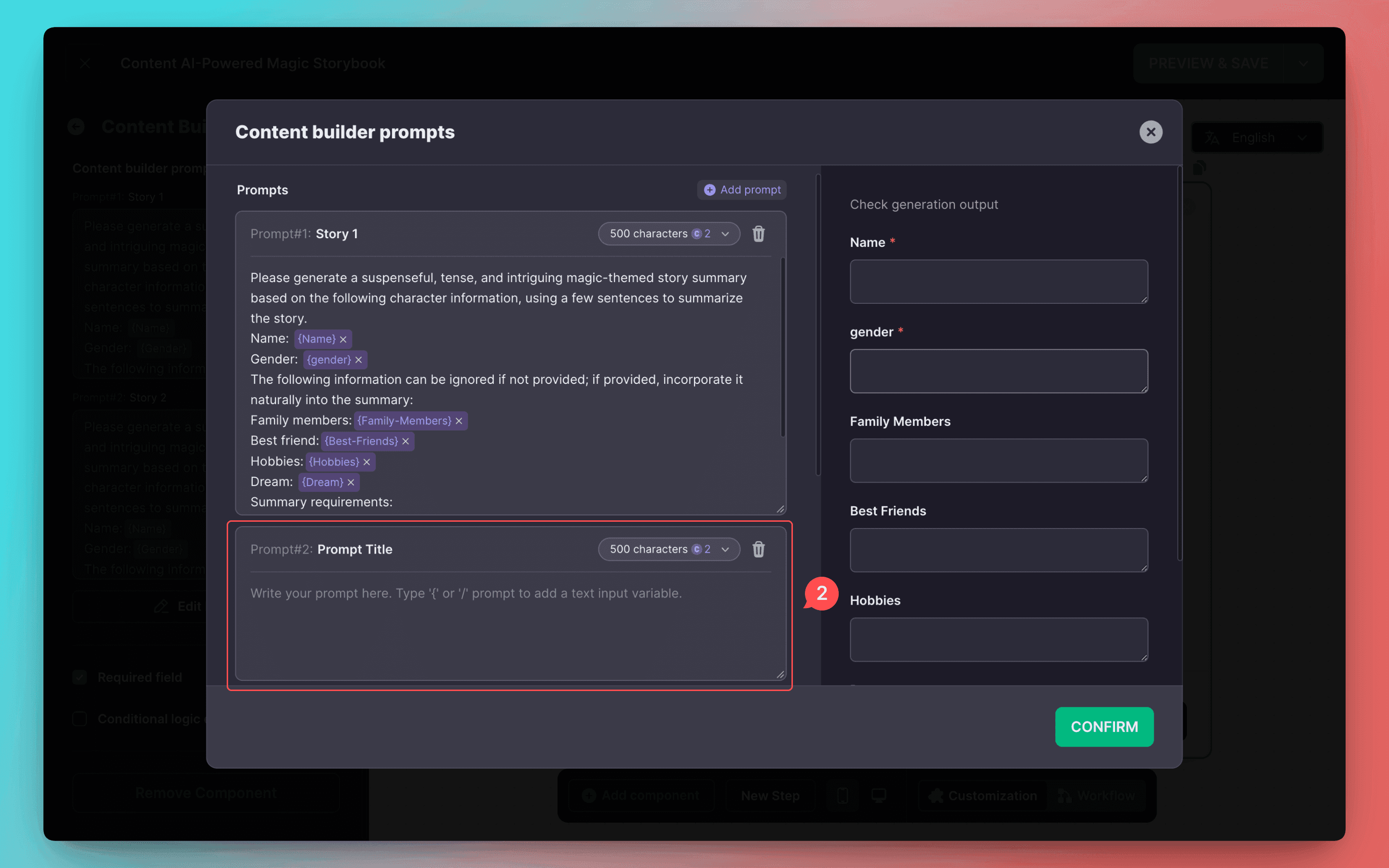
Up to 3 prompts can be added, and users can choose one from the generated results.
Set expected character count for AI generation, by selecting a generation level, buyers can generate content close to the selected character count. The actual output may vary depending on the model.
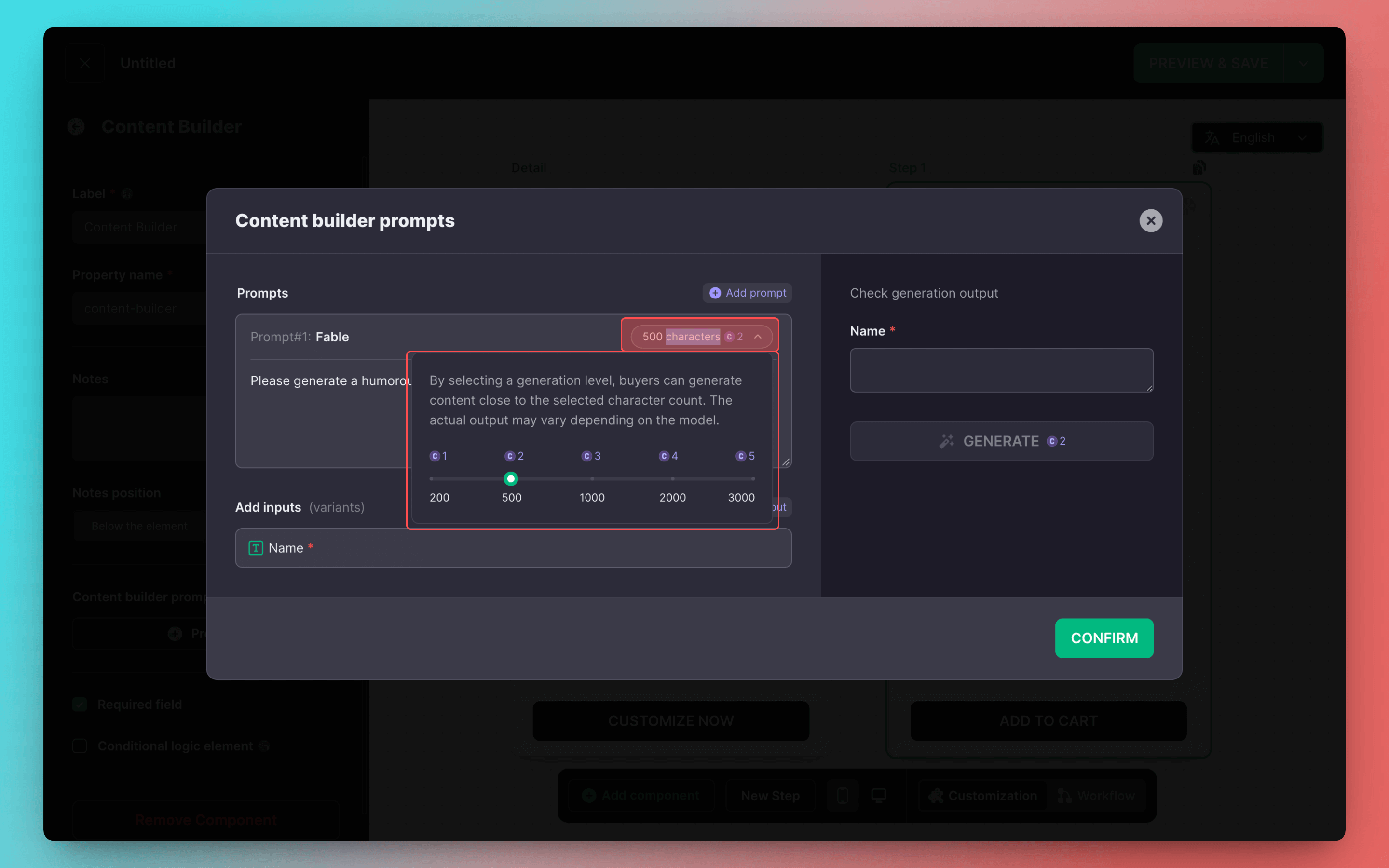
The Seedream 4.5 image model has been added
Based on our testing, Seedream 4.5 has improved upon version 4.0 by enhancing multi-image consistency and better understanding complex prompts. It provides a more stable, refined, and controllable AI image generation experience. Each generated image costs 4 credits.
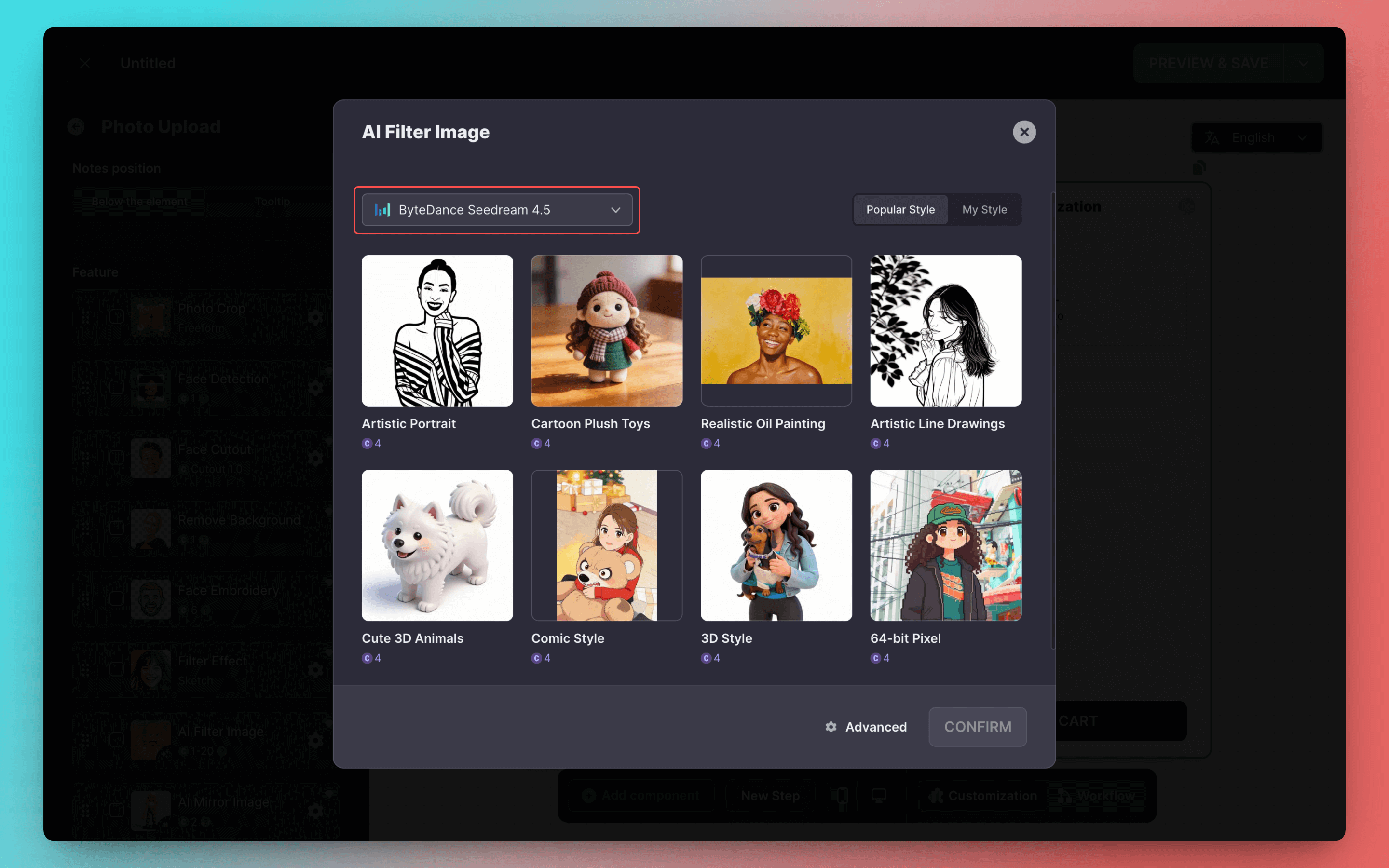
Configured components can now be replaced

Previously, only One Step allowed component replacement. Now, components can also be replaced in Feature-Customization, and the replacement logic has been upgraded and optimized.
Now, as long as the new component has the same data source type as the original, it can be replaced.
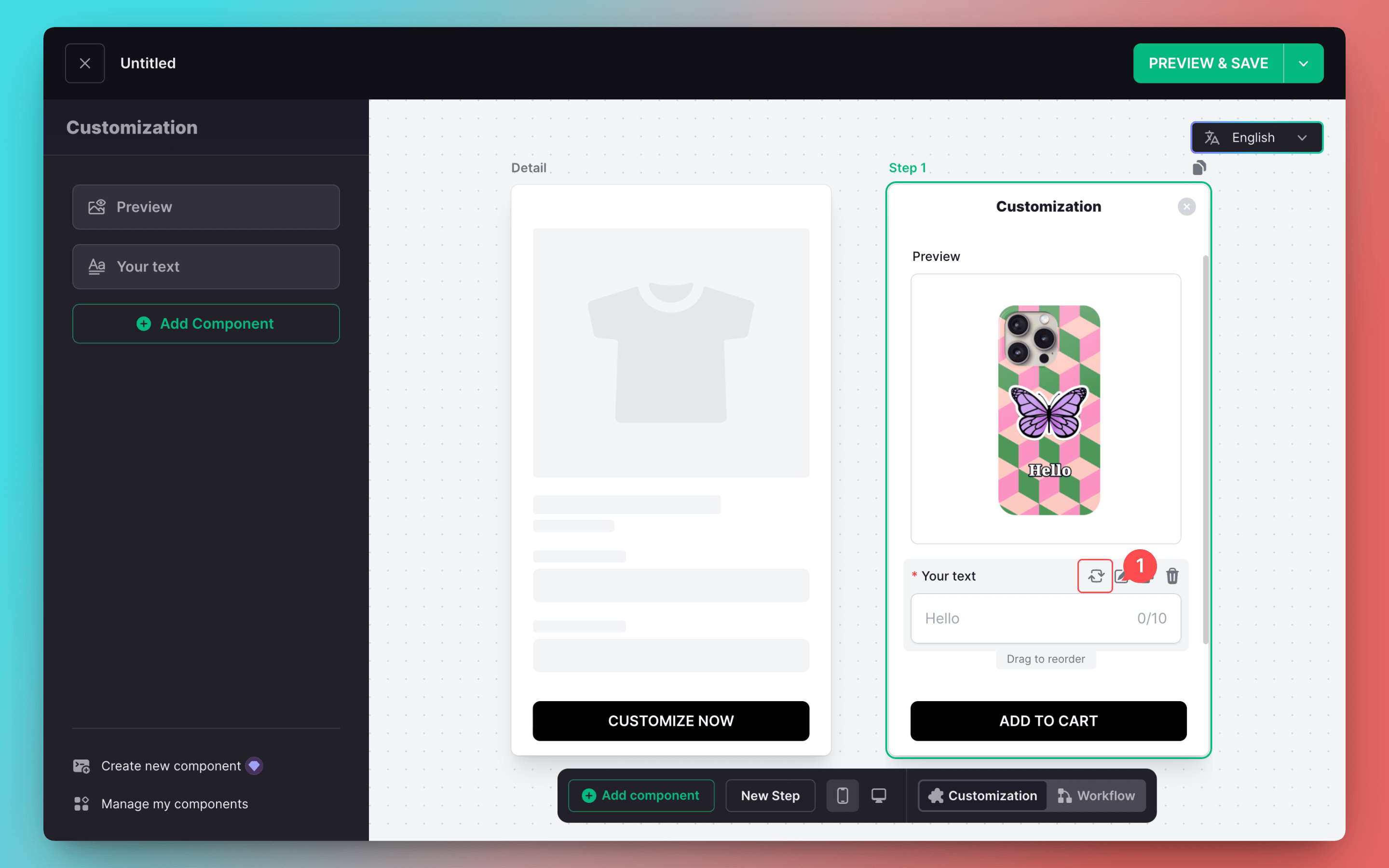
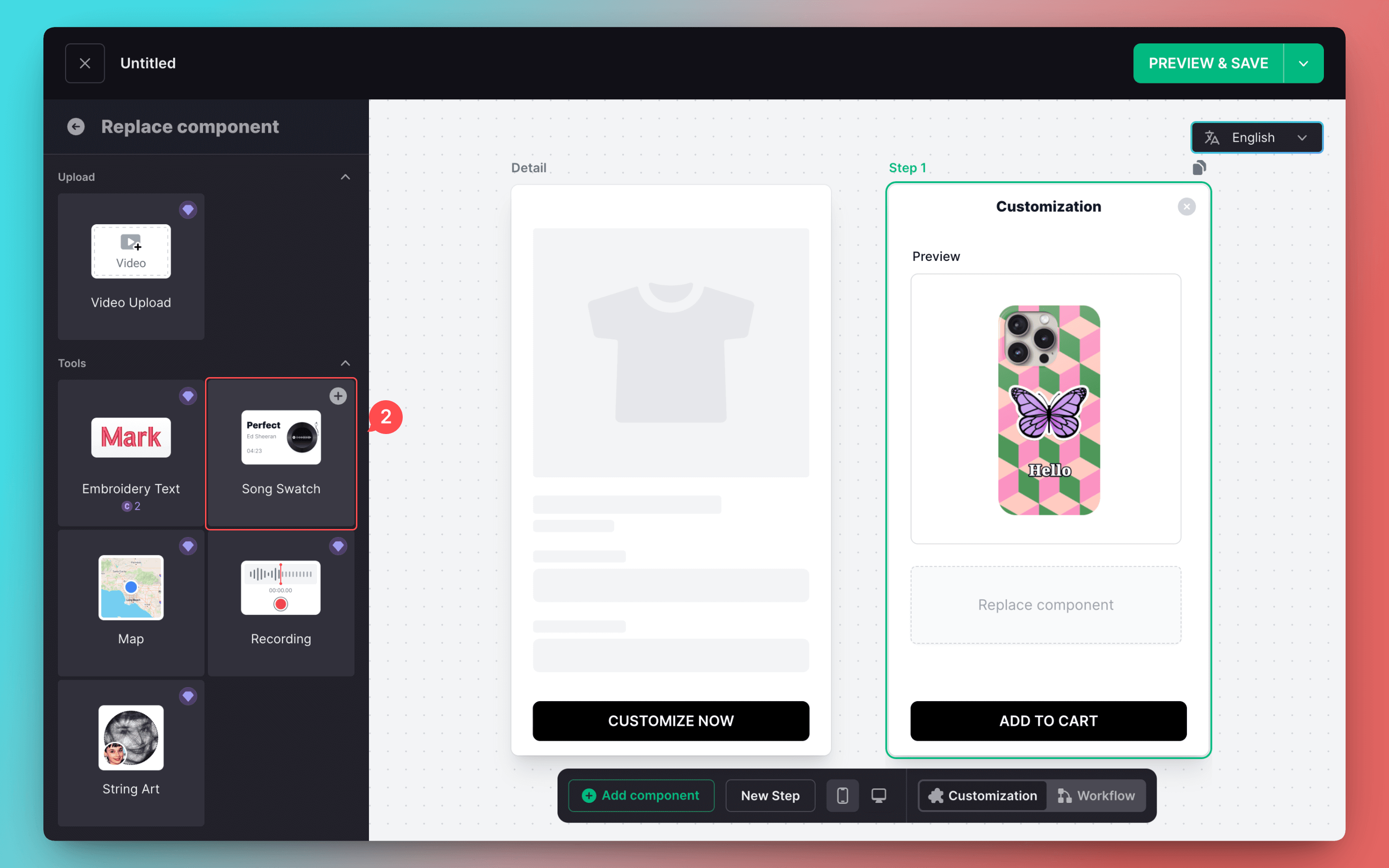
When replacing a component, if the original component has connected data sources, we provide optional data sources.This ensures that after replacing with a new component, the data source connections remain intact.
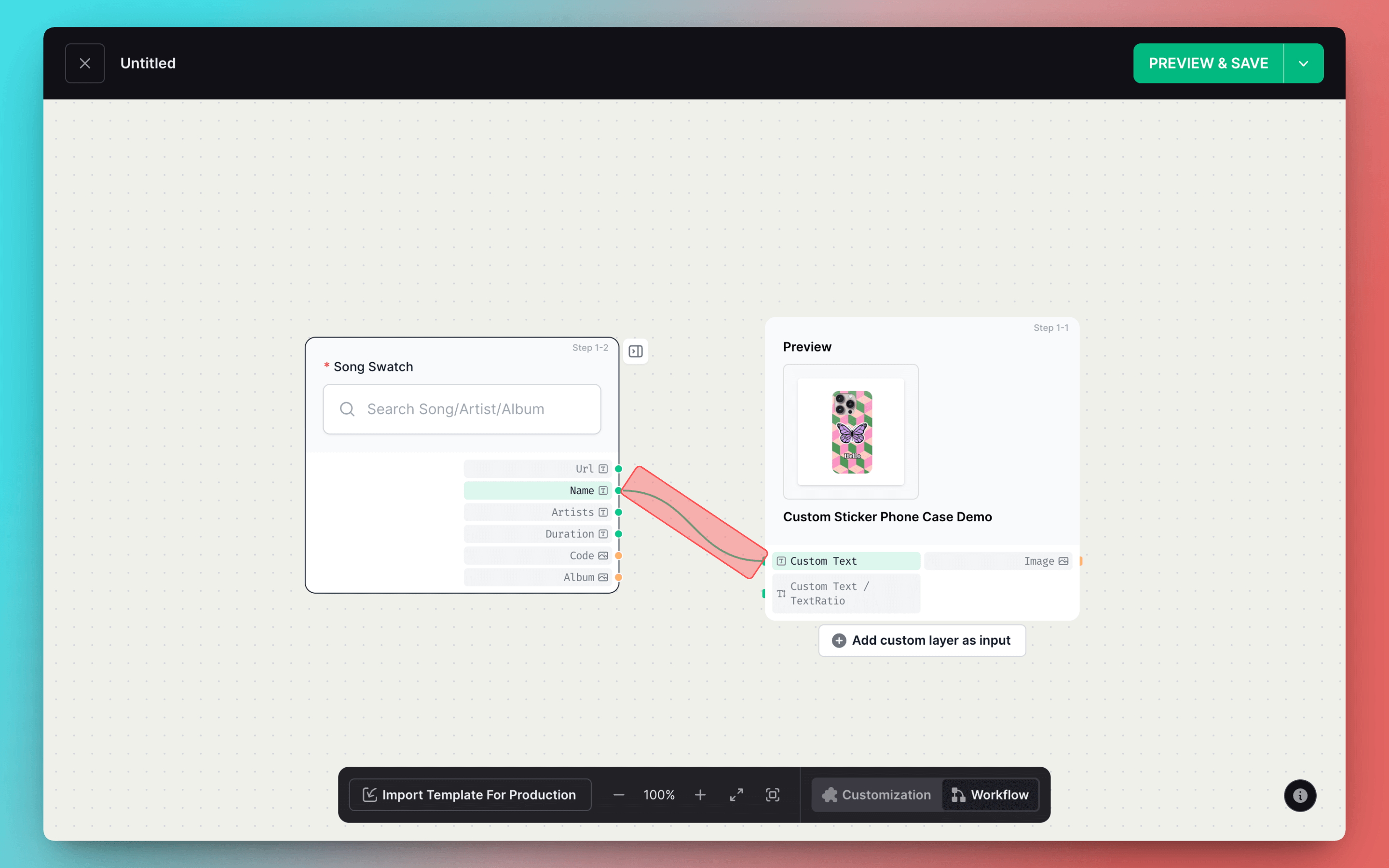
Default image added to POD Designer
For API users of the POD Designer, a default image is now available. When users open the POD Designer, the default image will automatically center and fit the canvas.
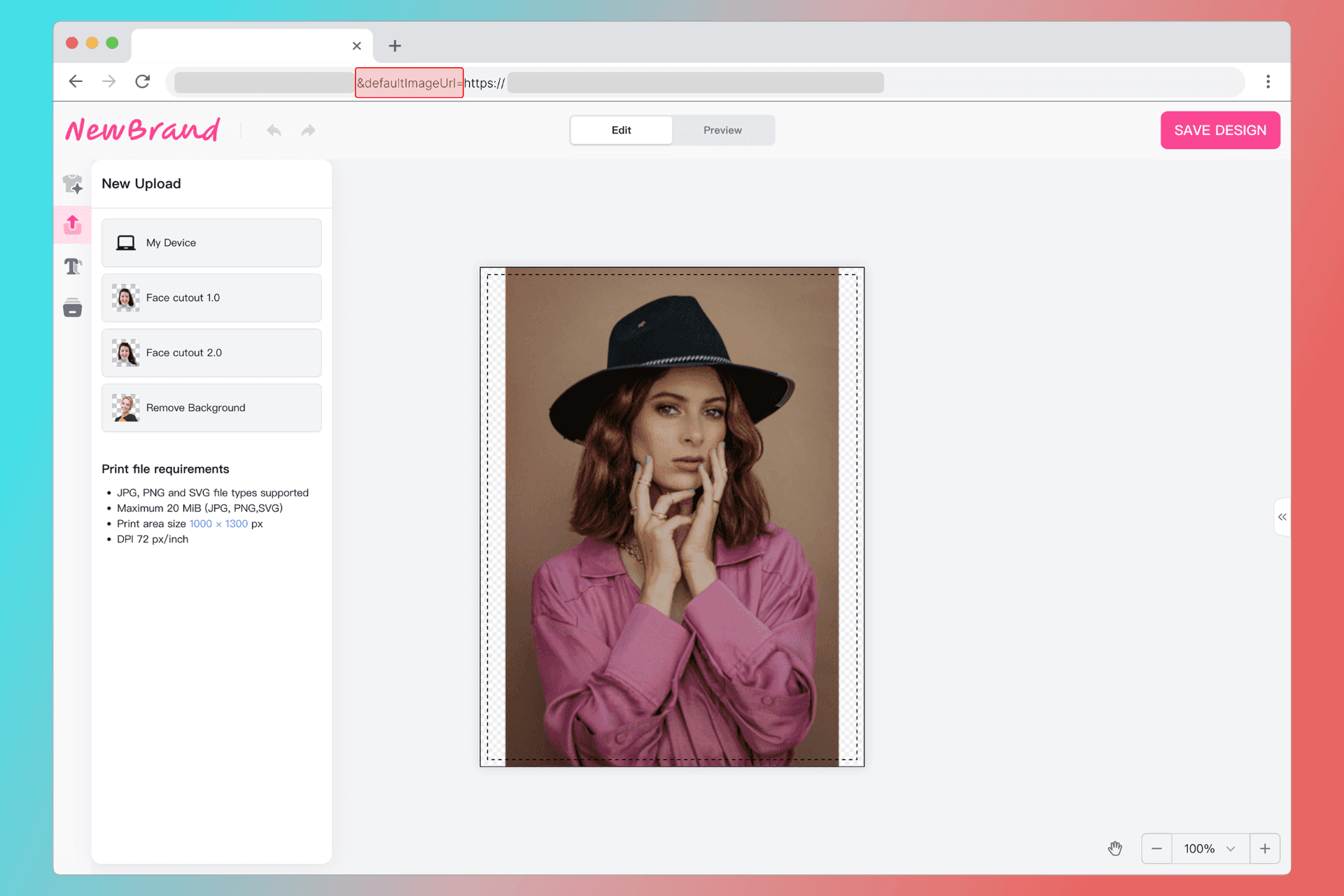
The API documentation now includes details on how to construct the image url parameters for this feature.
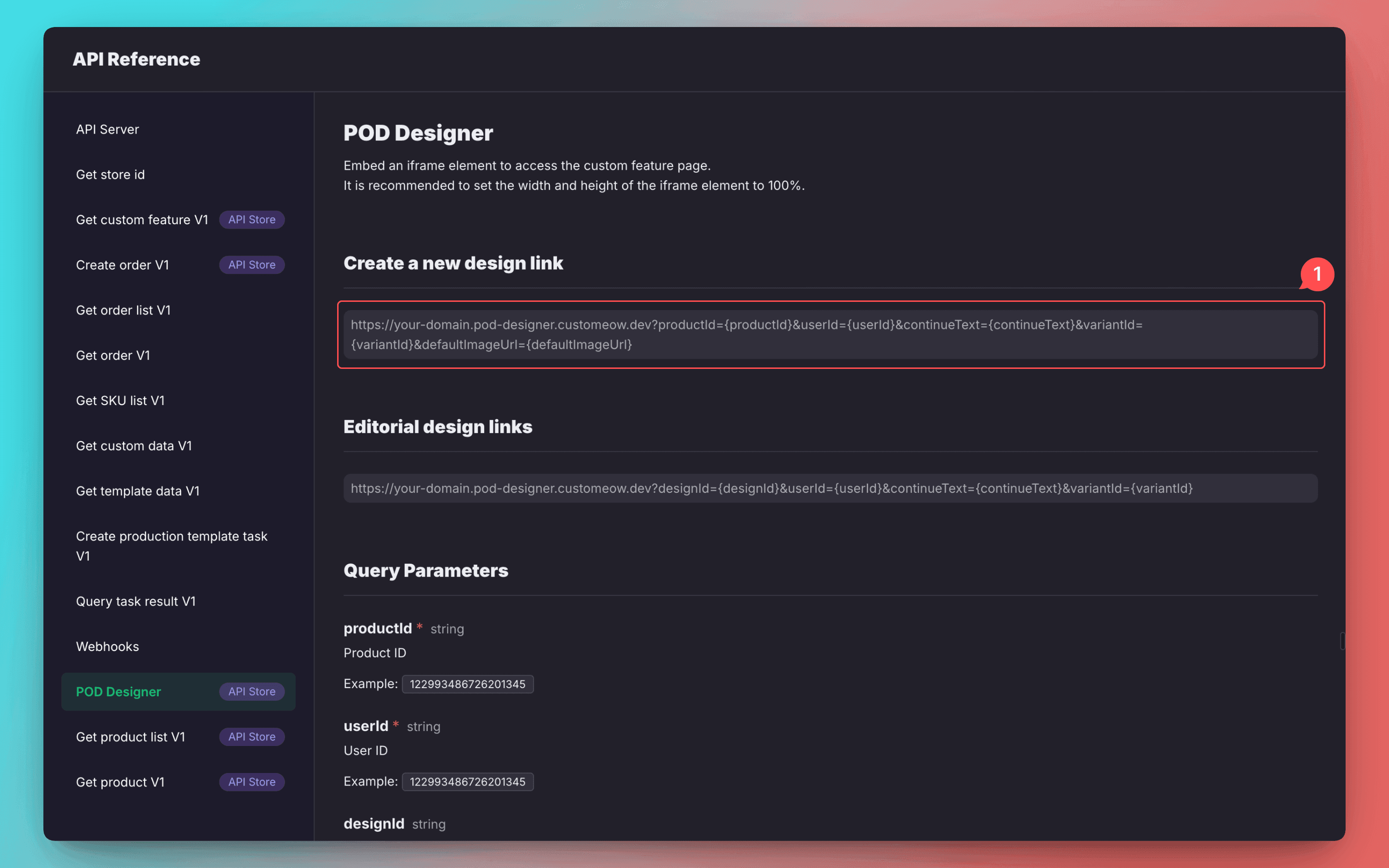
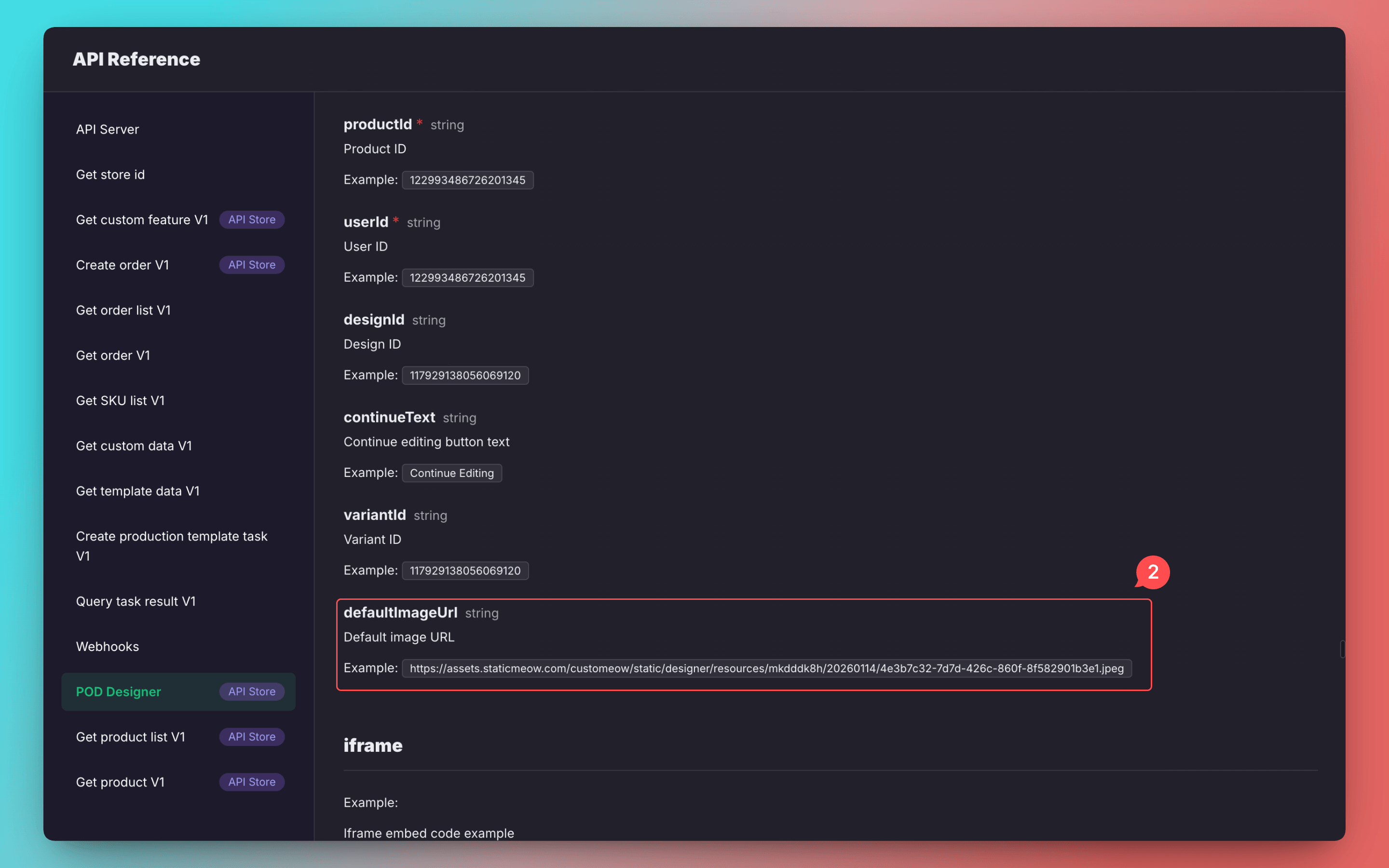
Face embroidery filter optimization
We have optimized not only the generation of embroidery effects but also the resulting images to better match real embroidery. The usage cost has also been reduced — previously starting at 8 credits, it now only requires 6 credits.
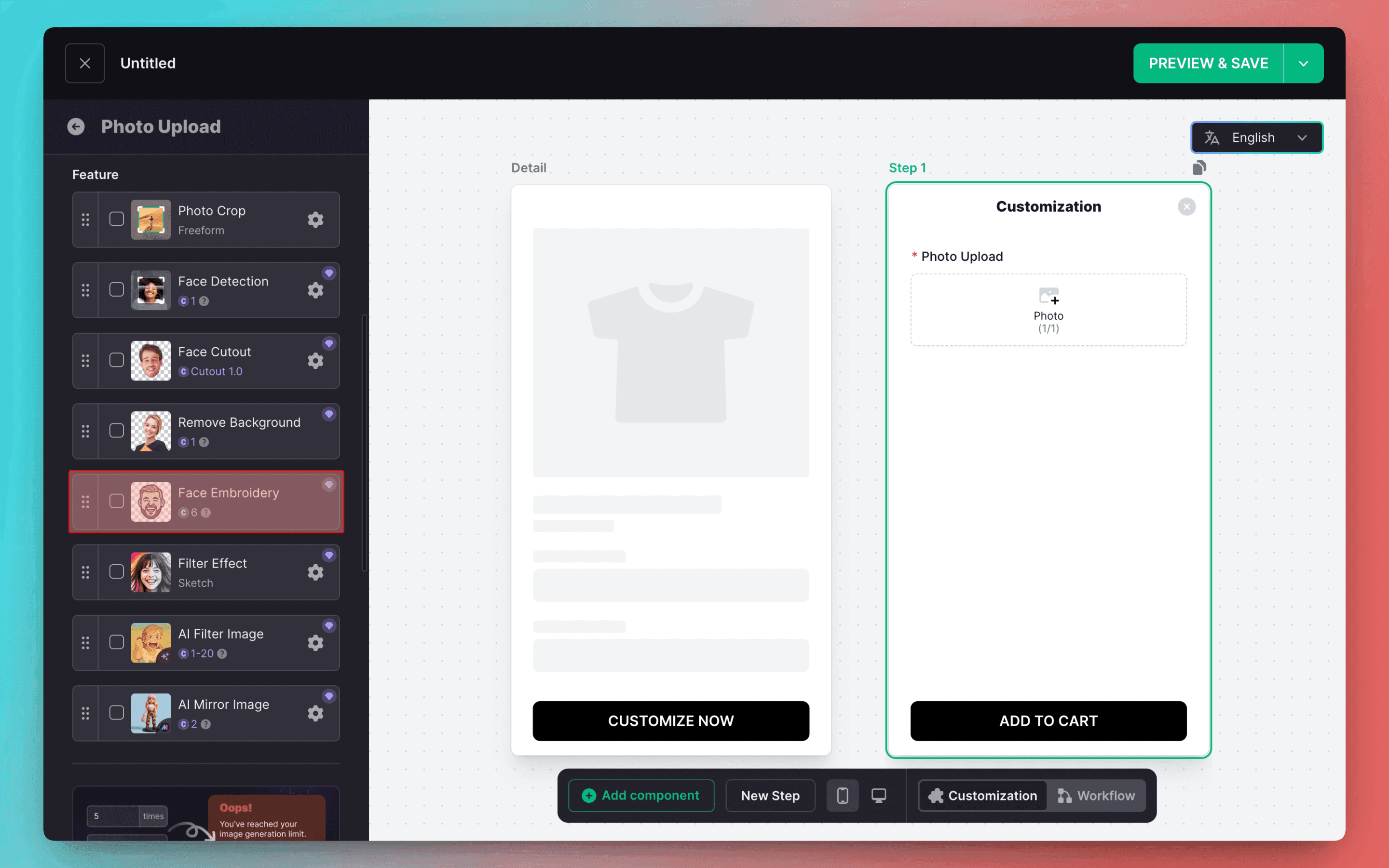
More updates
Improved error messages for AI filter image generation
Some page layout optimizations
Fixed some bugs
